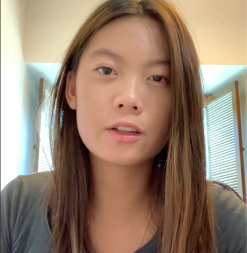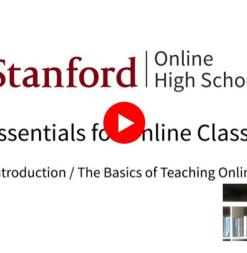Educator Resources
In March 2020, Stanford Online High School released a series of free webinars and resources to help schools transition to online learning successfully in the wake of the COVID-19 global pandemic. These pages contain the resources created for educators at that time.
Webinar Series for Educators
Since March 2020, Stanford Online High School administration have hosted a series of instructional webinars for educators worldwide on how to teach effective classes online. Click the links to view recordings.
Recordings by Discipline
Online Learning Environment
The optimal synchronous online learning environment fosters interaction among teachers and students and deep engagement with course material. Here are several key elements to consider:

Conference Software with Video and Audio
In order for learning to happen synchronously, teachers and students must be able to interact in real time. Using video-conferencing software such as Adobe Connect, Zoom, or GoToMeeting allows participants in the class to see and hear one another, thus fostering community and genuine back-and-forth discussion.

Annotation by Teachers and Students
In addition to video, audio, and text chat, an ideal setup includes a space for document sharing or a virtual whiteboard. This space can be used for freehand drawing, live note-taking, sharing of PDF files, a slideshow, or other forms of multimedia.

Uses Meeting Time Effectively
Research has shown that students learn better in an active and engaged classroom, and this holds true online as well. In order to make full use of the time together, it is beneficial to follow a flipped classroom model in which students prepare for class by reading a text or watching lectures that will serve as the basis for discussion.

Smaller Class Size
Synchronous online learning works best when it is discussion-based; it also works best when the number of students meeting at any one time is kept small. This allows all students to be engaged in class rather than hiding in anonymity. A class community and culture forms through multiple meetings, and works best with fewer than 20 participants (depending on the conferencing tool).
With our 17+ years of experience running seminar-style online classrooms, we want to emphasize that you don’t need to “reinvent the wheel” for online teaching. Focus on how to use technology to fit your pedagogy, rather than how to change your pedagogy to fit the technology.
Tomohiro Hoshi, Ph.D.
Head of School, Stanford Online High School
Online Experience Student Videos
Stanford Online High School students and alums share their thoughts on what it is like to be an online student, how to connect with instructors and friends outside of class, how to structure their day, and more.

Questions?
- ohsmediainquiries@stanford.edu